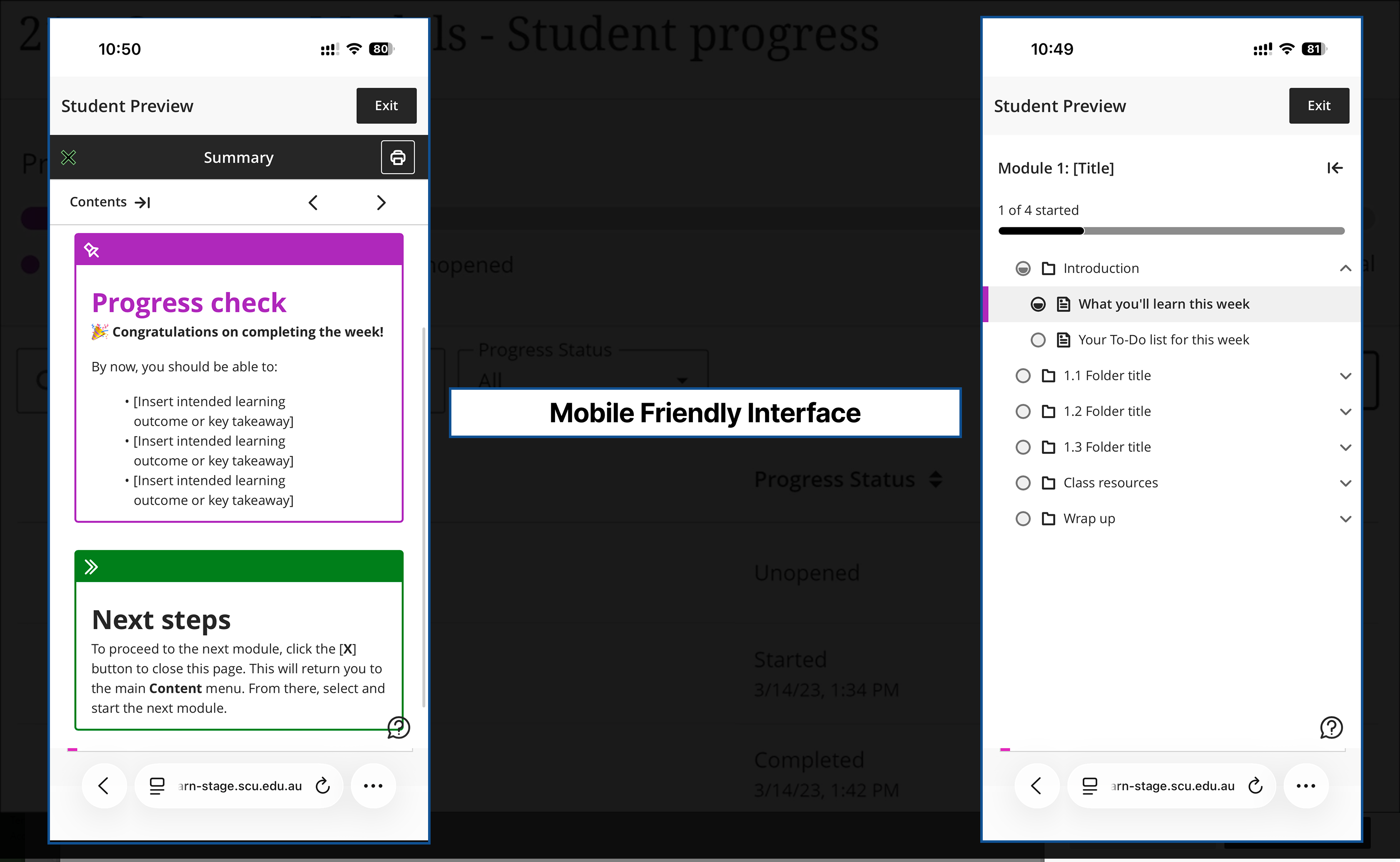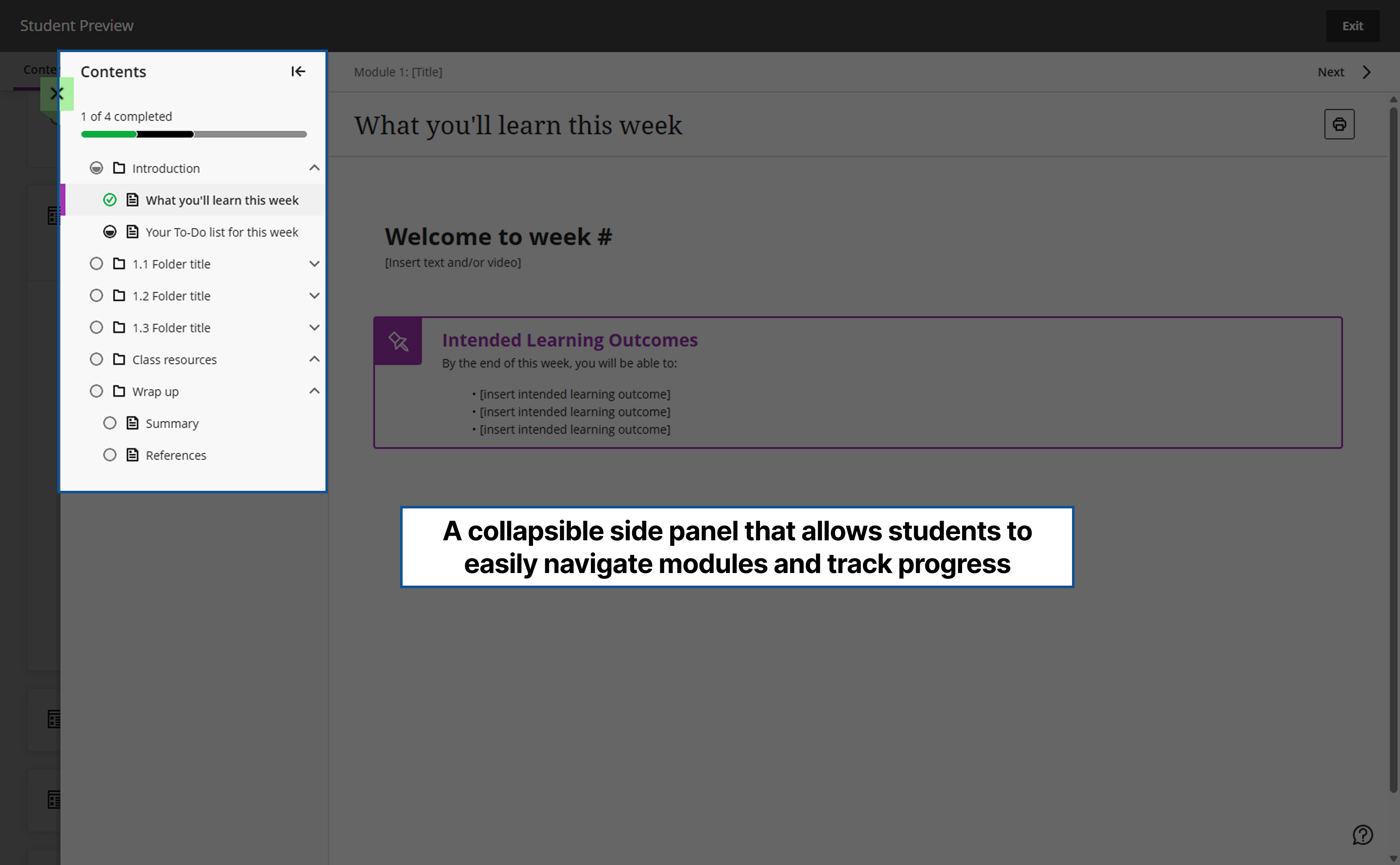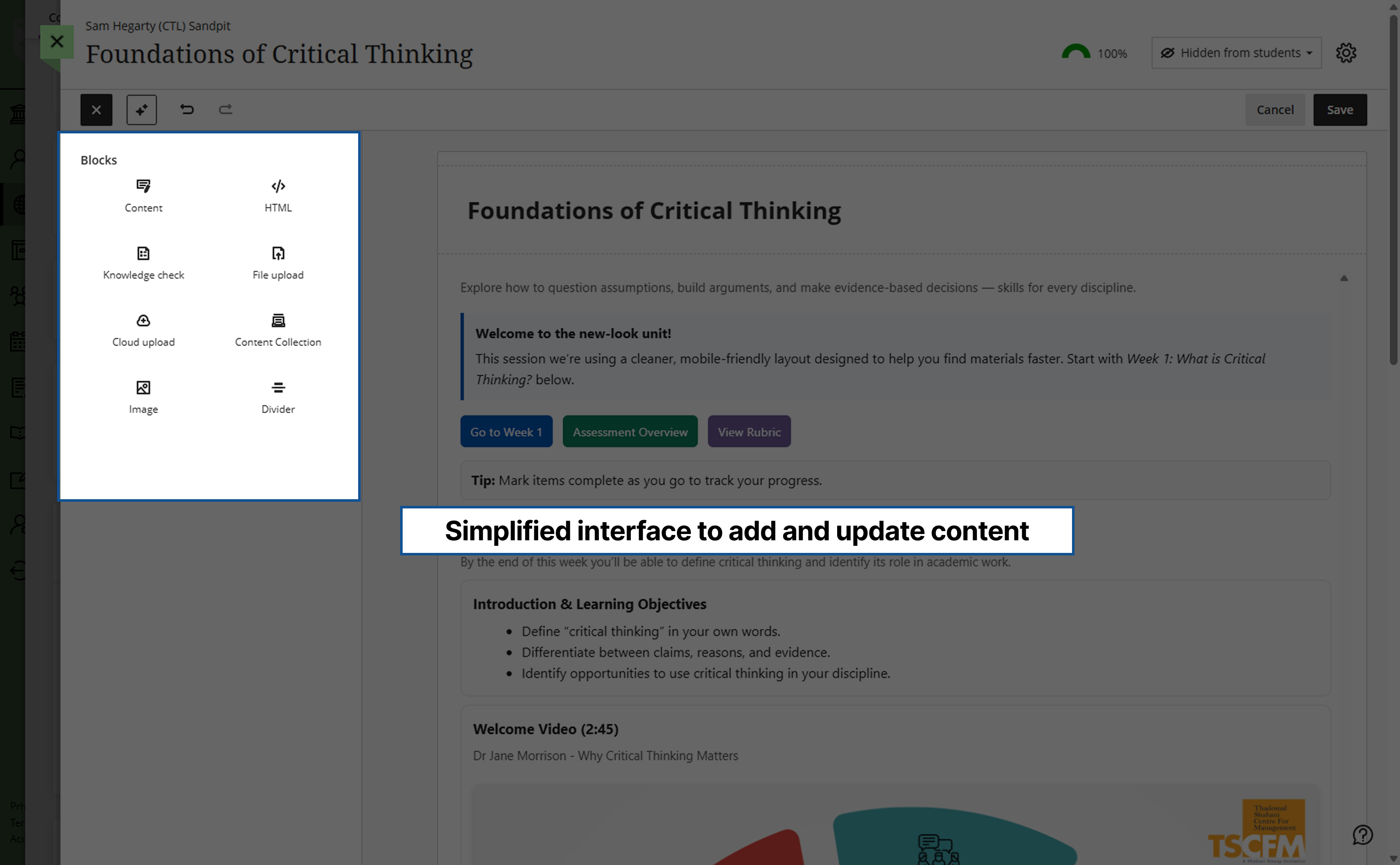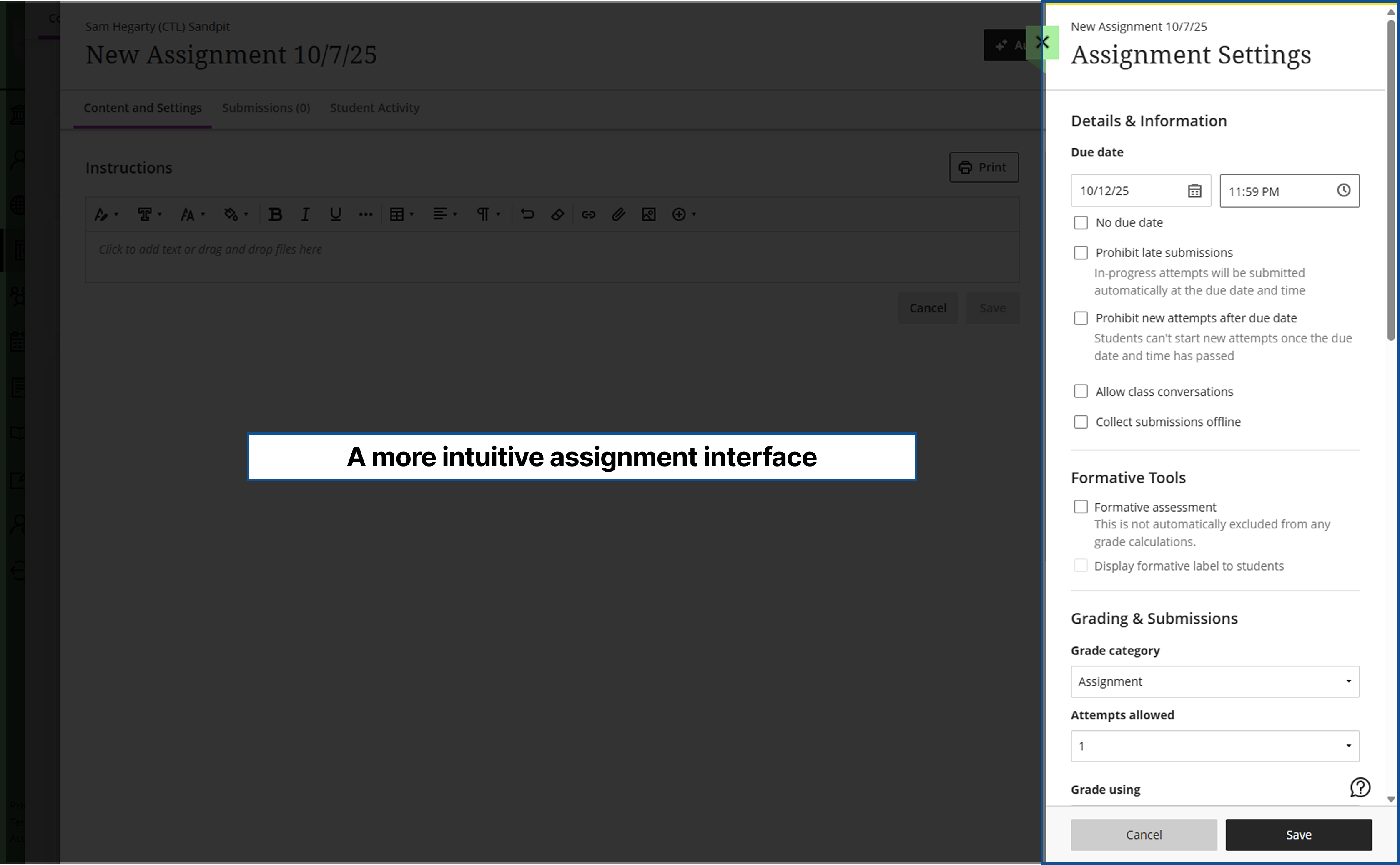MySCU & You
/616x0:1384x973/prod01/channel_8/media/scu-dep/staff/teaching-and-learning/mastheads/MySCU-transition-2000X973.jpg)
MySCU is going through a major improvement from our current learning sites to new, enhanced MySCU learning sites. While this may be seen as a technical process, it is underpinned by the desire to create a more seamless experience for staff and students.
The new MySCU learning sites offer simple navigation, a mobile-friendly layout, and contextual tools that minimise clicks. The transition is based on an enhanced student experience and will leverage student and staff feedback across the project.
Timeline (coming soon!)
FAQ's (coming soon!)
Workshop and Training (coming soon!)
Related News (coming soon!)
Benefits for Staff and Students
For Staff
- Enhanced activity tracking
Always-on activity tracking provides greater insight into how students engage with learning materials. - Searchable grade book
The ability to search the grade book to quickly locate students in classes with large cohorts. - Streamlined unit setup and course rollovers
Faster, simpler workflows for preparing each teaching period. - More intuitive course building tools
Easier to upload, organise, and update content. - Clearer rubric integration
Feedback and criteria displayed directly alongside submissions. - Connection to a wider set of learning tools
Enabling richer collaboration opportunities and a broader range of assessment formats.
For Students
- Consistent layout across all units
Know exactly where to find learning materials, activities, and assessments in every unit. - Enhanced activity tracking
Provides students with the ability to track the progress within units, identifying what they have engaged with and the ability to mark elements as complete. - Mobile-friendly design
A seamless experience on phones, tablets, and computers. - Grades & Feedback page
All assessment details, grades, and feedback in one place. - Simplified navigation
Get to what you need with fewer clicks

/prod01/channel_8/media/scu-dep/current-students/images/Coffs-harbour_student-group_20220616_33-147kb.jpg)
/prod01/channel_8/media/scu-dep/current-students/services/counselling/images/RS21533_English-College-Student_20191210_DSC_6961-117kb.jpg)
/prod01/channel_8/media/scu-dep/study/scholarships/images/STEPHANIE-PORTO-108-2-169kb.jpg)
/prod01/channel_8/media/scu-dep/study/arts-and-humanities/images/RS20958_Chin-Yung-Pang-Andy_20190309__79I5562-960X540.jpg)
/prod01/channel_8/media/scu-dep/experience/images/SCU-INTNL-STUDY-GUIDE-280422-256-72kb.jpg)
/prod01/channel_8/media/dep-site-assets/component-library/screenshots/online-1X1.jpg)